Maintenance - With A Dash of Color!

The Art Deco District in Miami is a lively and colorful neighborhood that celebrates Miami's golden age with its sleek lines, bold colors, and stylized motifs. It's a place that transports you back to the 1930s, where every building tells a story of Miami's past. The buildings are like a rainbow of candy, with pastel pinks, blues, and yellows juxtaposed against bold black and white stripes. The neighborhood invites you to indulge in a culinary journey that spans the globe and to discover the magic that makes it one of the most vibrant and captivating places in the world.
The Art Deco District release will be largely focused on maintenance to provide long-term stability and success for all clients. That doesn’t mean we want be dropping in some goodies here and there.
Quick Sync & Connect Status On App Tile Bar
Soon you will see a Quick Sync and Connection Status icon in the App title bar to help make the development process much easier for Screens.
Currently, you have two ways to force sync or get data from server to app:
- The “Force Sync” button on the Settings page.
- Adding shortcuts to Screen designs (title bar or Form Screens) that trigger the “Force Sync” action.
On the Settings screen, users can see when their app "Last Synced". However, it does not indicate whether an offline/online connection status.
The good news is the new Quick Sync & Connect Status icon in the app title bar of most Screens. This dynamic icon can be pressed to force a sync and also reflect the connection status!
You will no longer have to navigate to the settings page. This will help when you are making changes in the web designer and want to quickly test them in the app.
Enhance BigQuery Connectors To Update Rows

The BigQueryConnector is currently limited to inserting new rows for each form entry. That's about to change.
Our Connector with SharePoint Lists allow field mapping and the ability to define a key. Soon, the BigQuery Connector will work in a similar way to update an existing row from a form submission.
Add Horizontal Scrollbar To Table Fields Overview
Tables currently only show 5 or 6 columns depending on the type of device and we know many of you would like to see more. Rather than cramming more in the limited space, we decided to add a scroll bar! You will be able view as many columns as you want by scrolling through the data horizontally.
Add Full Formula Support For Navigation Bar Buttons
The Big Bend update implemented the feature “Full Control Over the App Title Bar”. Currently, only basic functions can be used and is unable to reference fields.
Many clients reached out asking for this to become more dynamic. Well, here it is. We're extending the functionality to become completely dynamic by allowing formulas! ✊
Session Timeout Functionality Coming To The App
In an earlier release, we added a session expiry time on the web dashboard to increase security. This allowed you to choose a session timeout to be enforced on admins.
You’ll soon have the option to implement an expiry time on the app as well. Much like the web session expiry, you’ll be able to choose timing.
Display Data Source Driven Repeating Table Images In Output
Currently, when you pre-populate a repeating table with images, the user has to click into each row in order for it to appear in the output. We've been working on this based on your feedback and happy to announce that the images will soon display.
Maintenance
- Allow backup of a Data Source before importing rows from a file
- Changes required for Dropbox API integrations to support the team space
- Custom error messages to reduce logging and provide more context on errors
- Require Login for File Links for App Only Users
- Add New 2FA Properties to API
- Renew Windows App Signing certificate
- User Details – Access Permissions error message
- ‘Send Invite Emails To’ issues since password reset changes
- Move the settings icon on Folders & User Groups